- Home
- Knowledge Base
- Find a Clinician
- How do I use the Find a Clinician tool on the website?
How do I use the Find a Clinician tool on the website?
1 - Go onto our website, www.emdr.com. In the top left corner, you will see “Find a Clinician”
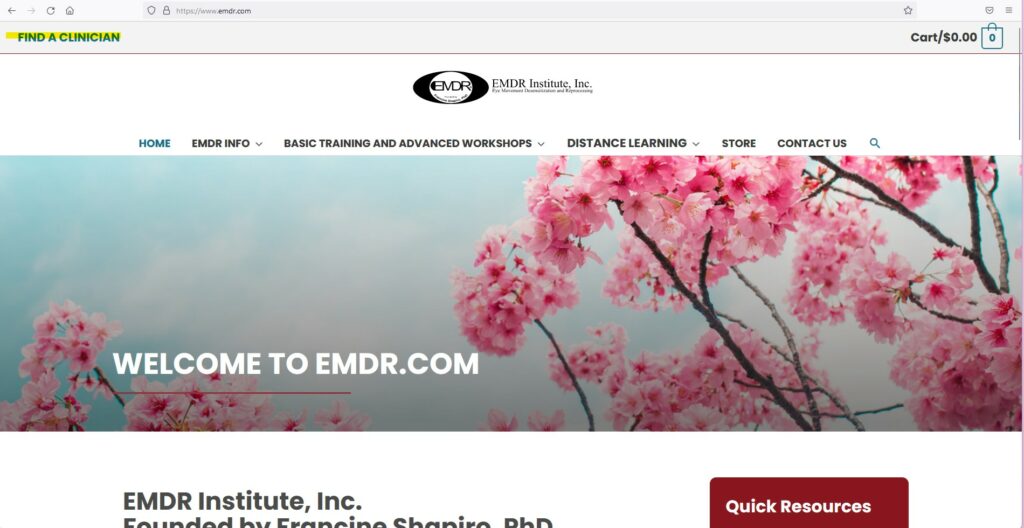
2 - Once you are on the Find a Clinician Directory, enter your desired fields. For best results, we recommend only entering the first 3 to 4 digits of your zipcode.
- You may enter other information such as “Speciality” if you’d like. For example, if you are looking for a clinician who specializes in PTSD, you could put “PTSD” in the specialty field, or “Children” if you are searching for a clinician who works with children, and so on.
- If you are looking for an EMDR Institute facilitator/consultant, please check the box at the bottom of the page that says “click this box to find an EMDR Institute Approved Facilitator
- If you have remaining questions, please check the FAQ at the bottom of the Clinician Directory page ‘
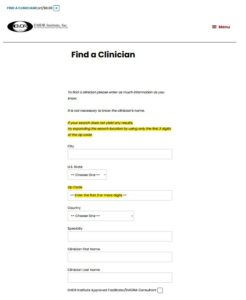

3 - Once you have conducted your search, your results should look similar to this. To view the information of your desired clinician, please hover over (if you are on a computer) or click “View”

4 - Once you have clicked “View”, you will see the clinician’s information
(highlighted in yellow). The information below (highlighted in blue) is the EMDR Institute’s information. We do not offer therapy out of our office, and are responsible for training clinicians in using EMDR. Please contact the clinician directly for availability and insurance questions.
- Please note that not all clinicians update their information with us. We recommend conducting an internet search for the clinician if you cannot reach them from the number provided in our directory.
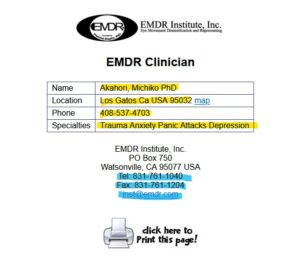
5 - You can also check EMDRIA (emdria.org)’s therapist directory for EMDR therapists.
